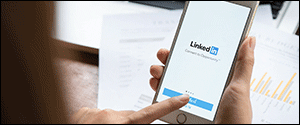Sam Bergin, founder and president of MacServIT, likens the process of upgrading to buying a new car. If you plan ahead, you can shop around, compare prices and make a thoughtful, well-researched decision. But, if your old car’s transmission dies, then you lose that luxury and are prone to make a more spontaneous move that might not be in your best longterm interest. In the case of computer hardware, there will be no ability to plan for or test what you might be bringing into your network.
So, what do you do with those still-functioning computers and what steps should you take before repurposing or disposing of them?
1.) Donate your old equipment to a library, school, nonprofit or religious organization. You’ll get a tax deduction for a non-cash charitable donation, and chances are the organization will be able to get a lot of use out of it even if it’s past its prime for business use.
2.) Give it to employees. They’re already familiar with the hardware, it might be more at home in the home where productivity isn’t so important, and this gesture of goodwill can boost employee morale.
3.) Work your old equipment into a new hardware deal. For example, Apple, working with a third party that refurbishes used equipment, will give you credit toward new computers. It’s usually not much, but something’s better than nothing.
4.) Recycle the equipment in a green manner. Consider this only for truly obsolete hardware. Bring it to your city’s recycling center or public works department, or look for an electronics recycling event that some towns and businesses hold throughout the year. Apple also has a recycling program for its computers. They won’t compensate you, but they’ll pick up the shipping cost.
5.) Erase professionally. Don't assume that your data isn't valuable to anyone else. There's more info on your desktop than you may think, including credit card info, bank accounts, particularly if your business deals with sensitive personal or financial information, you might want to have this done professionally.
Sam Bergin is founder and president of MacServIT, MacServIT.com.
Published (and copyrighted) in South Jersey Biz, Volume 6, Issue 10 (October, 2016).
For more info on South Jersey Biz, click here.
To subscribe to South Jersey Biz, click here.
To advertise in South Jersey Biz, click here.